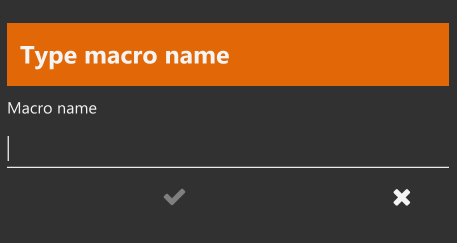Basic view – functions, uses and examples
The AUTOMADE tool has 3 view modes. The simplest of them is the basic view. Below we present all the functions and uses of the basic view. This view is the most compact and serves as a starting point for subsequent activities with the tool.
Basic view at rest
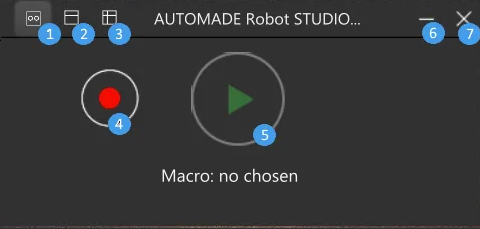
- The Basic view button is used to change the view. The robot in the picture is already in this view, so the button is highlighted.
- The List view button is used to change the view.
- The Advanced view button is used to change the view.
- The Record button which starts the macro recording.
- The Play button, which launches the active macro. Active, i.e. the macro which has just been recorded or another macro selected from the macro list in the list view or advanced view. When the tool is launched, the button is inactive as no macro has yet been recorded or selected from the macro list.
- The name of the active macro and its version is displayed here.
- Minimize button.
- Close button.
Basic view during the recording
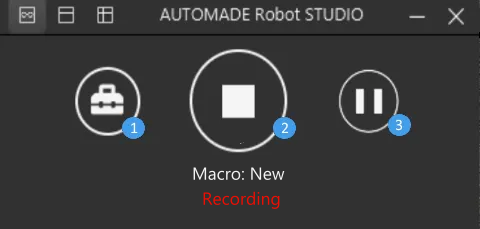
When you start recording, the Tools (1), Stop (2) and Pause (3) button appears in the basic view. A full description of the functions during recording is described in the article “How to record a macro”.
Basic view after finishing recording
When you have finished recording, the basic view has the following functions:
- Discard button deletes the recorded macro.
- Start macro plays the recorded macro.
- Save button saves macro. After pressing it, enter the name of the macro and confirm the selection.