Who can use AUTOMATED robots?
Automation with AUTOMADE robots can benefit any organisation, from corporations to SMEs and small enterprises. The robot’s intuitive interface allows each user and employee to create (Robot STUDIO) and replay (Robot DESKTOP) macros, i.e. automatic processes, from their own desktop. AUTOMADE tools can be used for all processes which are simple and repeatable, thus saving time. The tool can be used in almost any company and industry, including finance, HR and sales departments.
Financial department
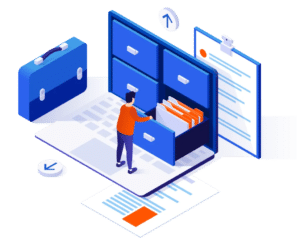
- The robot integrates the workflow system with the financial-accounting system. It downloads invoice files from one system and enters them into the other under an appropriate transaction.
- Robot cyclically exports data concerning Social Security (ZUS) declarations from the financial-accounting system and imports them into the Płatnik system for several companies in the capital group.
- The robot checks the bank accounts of contractors saved in the accounting system against the white list published on the website of the Ministry of Finance and if they differ, it marks them accordingly.
- The robot generates JPK files and sends them to the Ministry of Finance, then generates UPO files and sends them for printing.
HR department
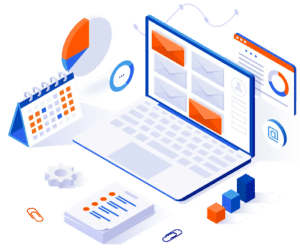
- Based on the personal data form filled in by the newly hired person, the robot completes a 30-page PDF file containing all legally required forms necessary for employment and saves them with their respective names in a specific location.
- The robot issues income certificates for employees applying for a loan – on the basis of the given PESEL number, it searches the personnel system for all the necessary data and completes the bank model of the income certificate and sends a ready-to-print file.
- Based on the validity dates of medical examinations recorded in the personnel system, the robot prepares a list of employees with expiring medical examinations and then completes a specimen referral for each of these employees.
- The robot retrieves a list of employees from the human resources system with data on leave and absence usage and reports on input card usage from the input monitoring system, and then, based on the prepared data, combines the two statements and generates a finished time card.
Sales department

- Based on a prepared Excel file, the robot sends mass emails with personalised content. It is also possible to fill in personalised PDF files with appropriate formatting.
- The robot mass-feeds announcements/information to online social networks/auction sites/webshops on a daily basis.
- The robot creates a new base of potential customers to match. In the google.com search engine and in a service such as panoramafirm.pl it searches for business cards of companies according to specified criteria and retrieves from them the following data: name, address, telephone number, e-mail address, web address. All information is saved in an Excel file.
- The robot collects orders from a web form, enters the data provided by customers into the CRM system, sets appropriate statuses in the entered cases and then generates a courier delivery order and sends an e-mail to the customer with information about the delivery number.
- On the basis of data provided in the source file, the robot parameterises new products in the system and on portals, and updates the stock of currently offered products.



